
Billing and Payment Options
We offer several convenient ways to pay your utility bill — online, phone automated system, mail, or in person, which provides you the option that works best for you.
Navigation Menu

Set Up Automatic Payments
Pay your bill on time, every time, with AutoPay.
To enroll:
- Your account must have a zero balance.
- AutoPay will begin with your next billing cycle.
- Your full account number is required and you must register through our secure customer portal.
Payment Methods & Fees:
- Checking account: No processing fee
- Credit card: $1.95 processing fee per month when your payment is drafted

One-Time Payment
Make a quick, one-time payment — no registration required.
All you need is your full account number.
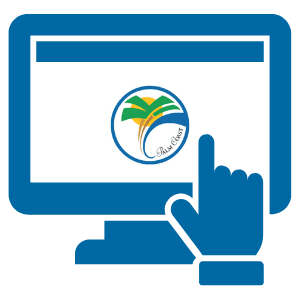
Pay Online Payment through your Customer Portal
Prefer to manage payments on your own schedule?
You can:
- Store your checking or credit card information in your online wallet
- Receive email or text notifications when your bill is ready
- Make one-time payments directly from your portal account

Pay through your Bank
You can pay directly through your bank’s bill pay service.
When setting this up, please provide:
- Your full account number
- Our mailing address: City Hall, 160 Lake Avenue, Palm Coast, FL 32164

Pay by Phone
Call 386-986-2360 — available 24/7 — to pay using our automated system, using a bank account, credit card, or debit card.
You can also save your payment information for future use.
Processing Fees:
- Checking account: $0.43 per transaction
- Credit/debit card: $1.95 per transaction

Pay in Person or by Dropbox
Visit us at City Hall, 160 Lake Avenue, Palm Coast, FL 32164
Open Monday–Friday, 8:00 a.m. – 5:00 p.m.
A secure drop box is available at the front entrance for after-hours payments.
Payments placed in the drop box are posted the next business day.

Pay by Mail
Mail your check or money order (with your account number) payable to City of Palm Coast to:
City of Palm Coast
160 Lake Avenue
Palm Coast, FL 32164

Go Paperless with eBill
Go green and simplify your billing with eBill.
When your bill is ready, you’ll receive an email notification with a link to view it online.
Your account portal stores PDF copies of the past 12 months of bills — no paper to manage!




